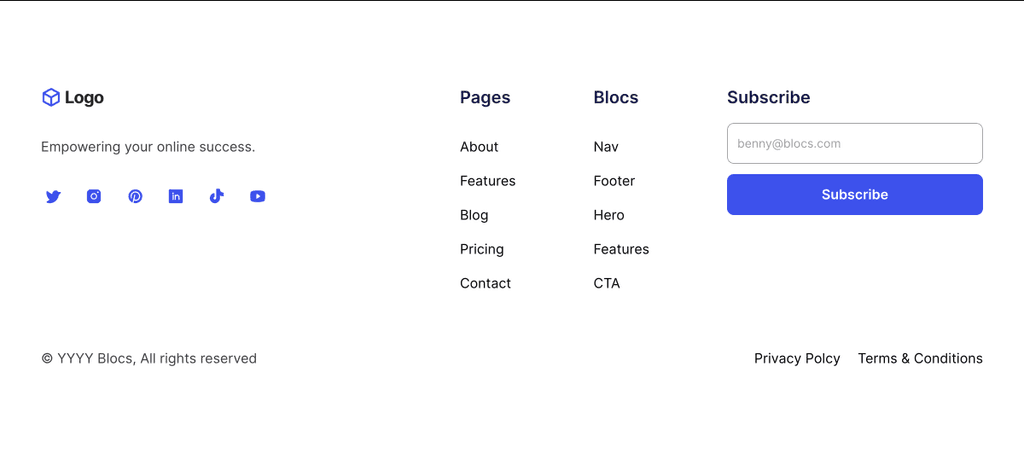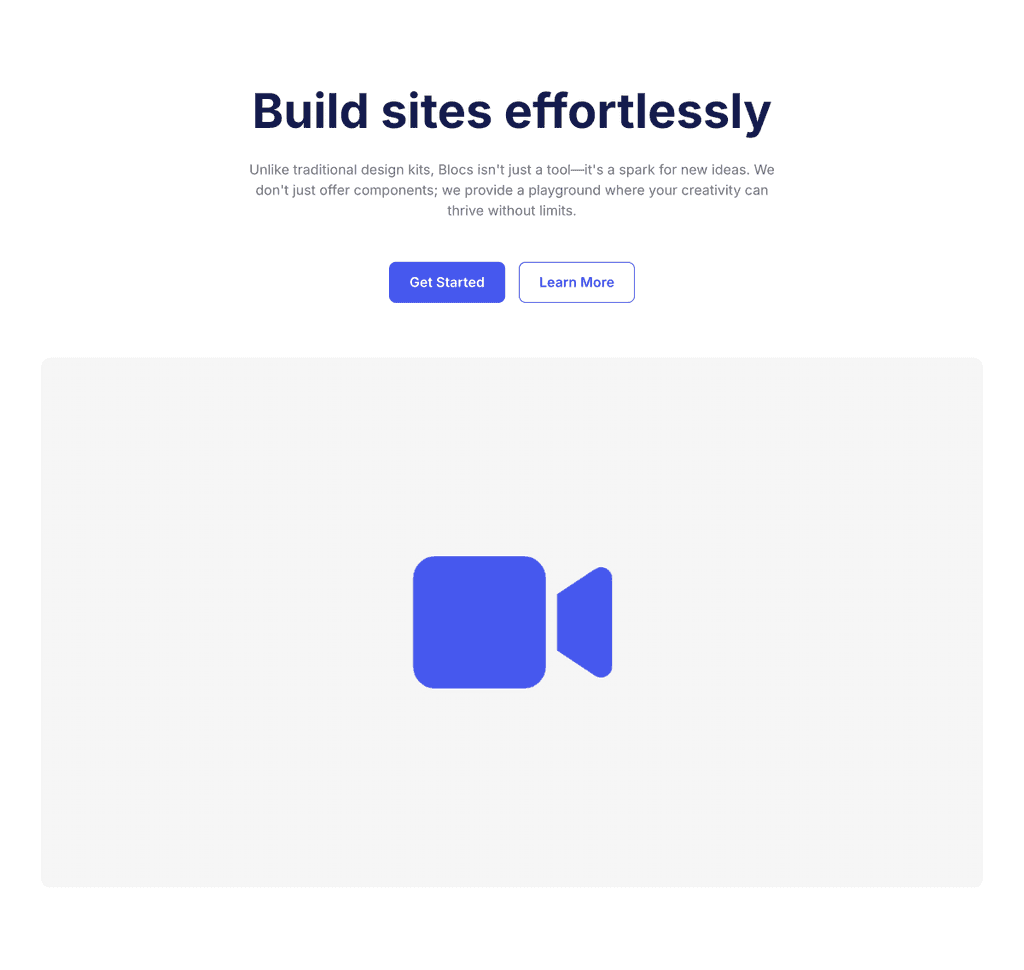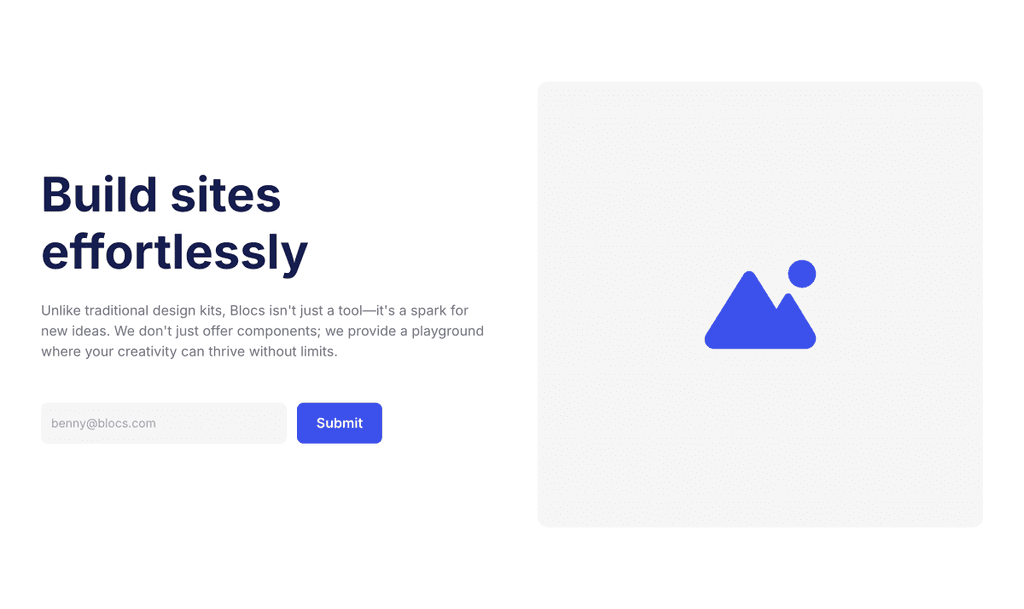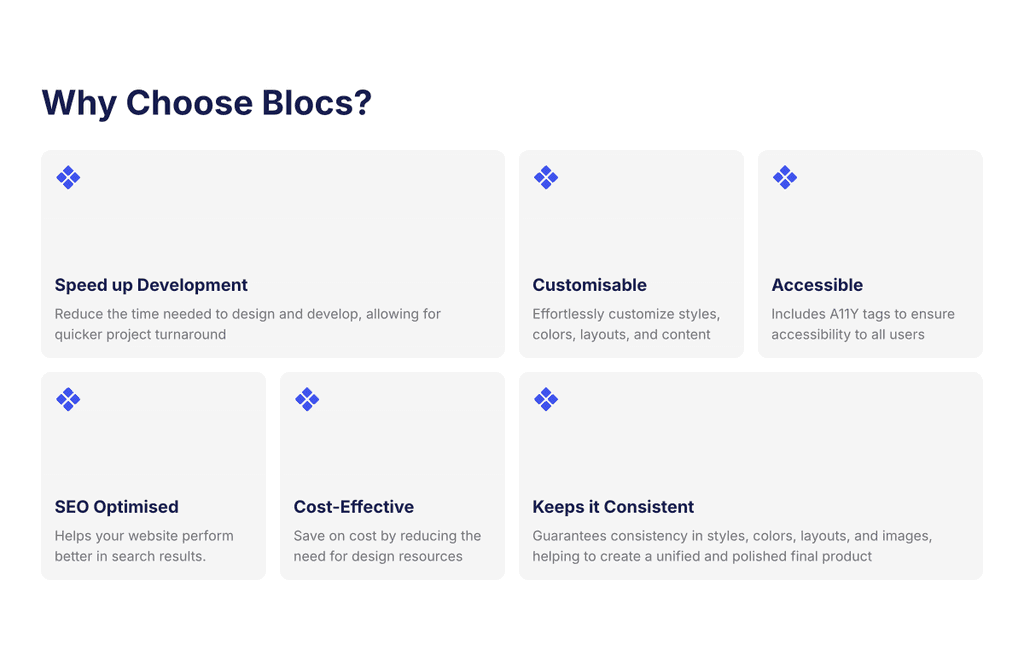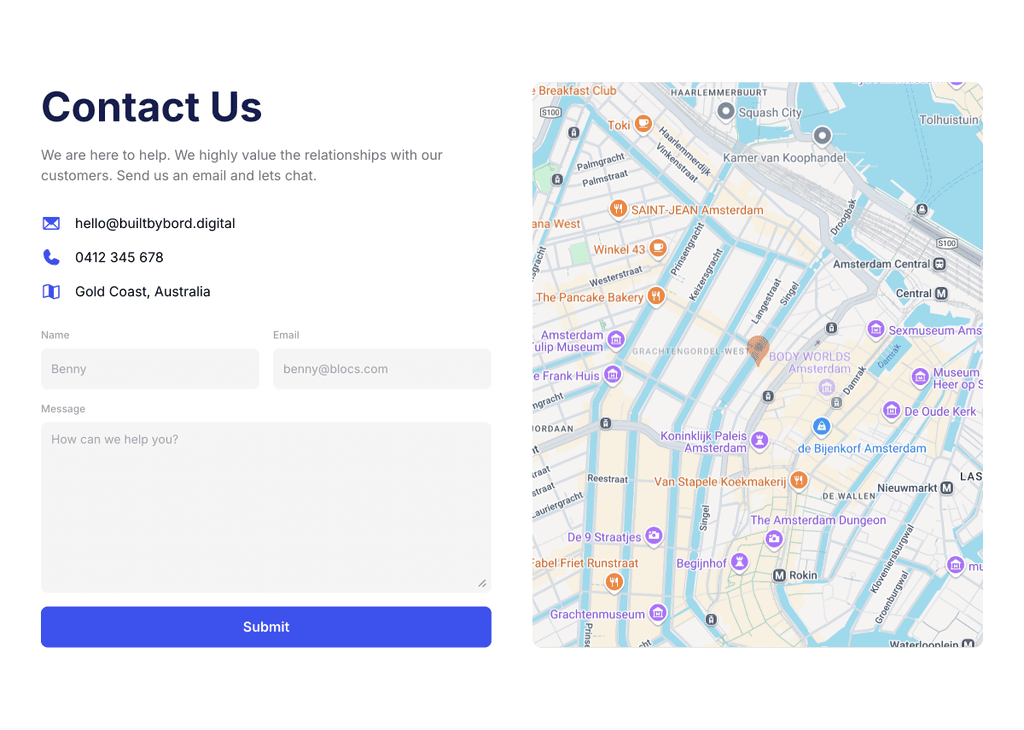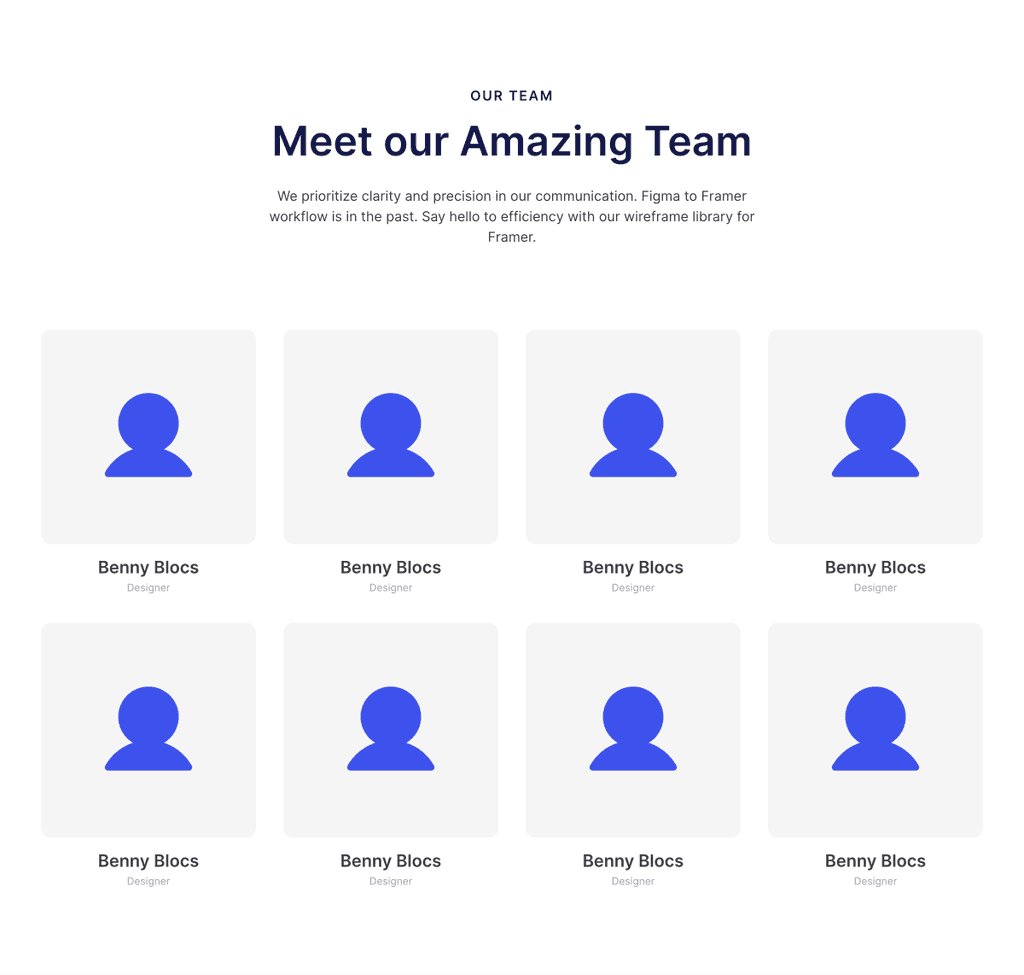When you’re working with Blocs, it’s important to understand the differences between Bits, Blocs, and Blueprints so you can choose the right tool for the job. Each one serves a specific purpose in your design process, and knowing when to use each can save you a lot of time and effort. Let’s break it down.
Bits
Bits are the smallest building blocks in your design. Think of them as individual components—things like buttons, avatars, or alerts. Use Bits when you need something simple and specific. They’re great for small details or adding a quick feature without worrying about larger layouts or structures.
Use Bits when:
You need individual elements like a button, icon, or input field.
You want to quickly add a small component to your design.
Blocs
Blocs are bigger and more complex than Bits. They’re pre-built sections that include multiple elements working together—like a hero section, testimonial section, or pricing table. You can drag and drop these into your design to build responsive pages faster without starting from scratch.
Use Blocs when:
You’re creating a full section of your website, like a header, footer, or feature block.
You want to build out your design quickly without worrying about individual elements.
Blueprints
Blueprints are basically full page templates. They give you a full page structure that’s ready to customize. Blueprints are perfect when you’re creating a new page and want a strong foundation to work from—whether it’s a homepage, about page, or landing page.
Use Blueprints when:
You need a pre-designed page layout that’s ready to be customized.
You want to speed up your design process by starting with a full-page template.
In Short:
Bits for the small stuff.
Blocs for sections of your site.
Blueprints for entire pages.
Now that you know the difference, you’ll be able to pick the right tool for each step of your project. Happy designing!